Posts
Exercise 4 : To use a laptop / PC for preparing PowerPoint presentations.
- Get link
- Other Apps
Ex. 1Ex.No.1: To operate /use various ICT tools such as computer, Laptop / Internet Interactive whiteboard, Tablet PC, iPad, iPhone, Mobile phones, Digital cameras, Multimedia equipment (audio/video), Skype and Video -conferencing.
- Get link
- Other Apps
Computer: 1. Power On/Off: ● Press the power button to turn on the computer. ● To shut down, click on the Start menu, then select "Shut Down." 2. Login: ● Enter your username and password. 3. Desktop: ● Icons on the desktop represent programs/files. Double-click to open them. 4. Start Menu: ● Click on the Start menu to access programs, settings, and files. 5. Internet Browser: ● Double-click on the browser icon (e.g., Chrome, Firefox) to open. 6. Using Applications: ● Open applications by double-clicking on their icons or through the Start menu. 7. File Management: Save and organize files in folders on the desktop or in the File Explorer. Laptop: 1. Power On/Off: ● Similar to a computer, press the laptop's power button to turn it on/off. 2. Login : ● Enter your username and password. 3. Touchpad/Pointing Device: ● Use the touchpad or pointing device to move the cursor. 4. Keyboard : ● Type using the laptop's keyboard. 5. Connect to Wi-Fi: ● Click on the Wi-Fi icon in
Ex : 9 Organizing few video conferencing classes inviting and experts in school subjects and encourage the students to share learning experience through whats app with theri classmates and others.
- Get link
- Other Apps
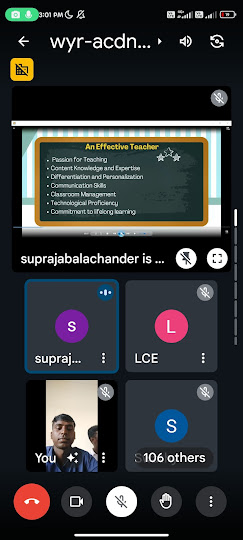
On March 5, 2024, the Faculty In- charges of EPC 3 Critical Understanding of ICT course, M. Amala Jansi, organized a video conferencing class from 2.30 pm to 3.30 pm. The session was led by Subject Expert Supraja Balachander, who serves as the Head of the computer science and Artificial Intelligence Department at Kola Saraswathi Vaishnav Senior Secondary School in Chennai. She shared her knowledge and expertise in the computer science and artificial Intelligence, Illustrating their role across various subjects. As students, we found the session enriching and valuable, promoting us to share our experience with our friends via WhatsApp. Overall, it was a pleasant and insightful learning experience.
Ex. 7 To prepare photo album with explanatory notes and descriptions St. Paul's Higher Secondary School, Vepery.
- Get link
- Other Apps